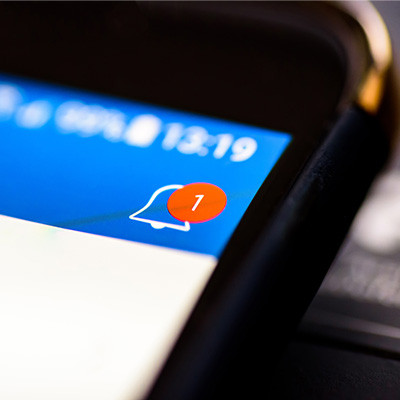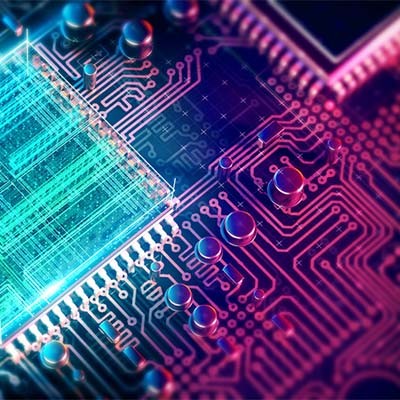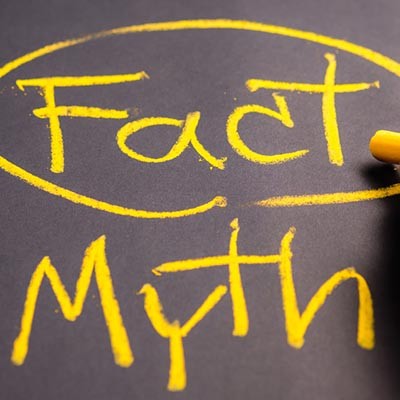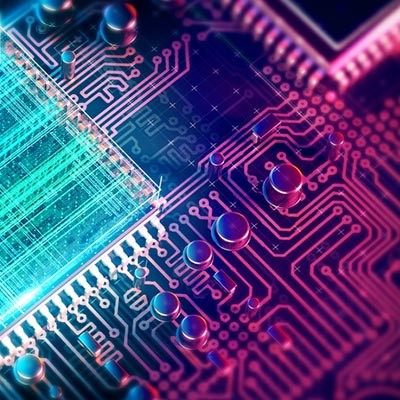Anyone who wants to prioritize their privacy should be aware of the role the cache plays in such a thing. Your Google web browser—even on your smartphone—will store information about what you search so it can personalize your ads and recommendations, but if you would rather not have it do this all the time, you can clear your Android device’s Google search cache and set it up to auto-delete after a set amount of time has passed.
Telesys Voice and Data Blog
Have you ever cleared a notification on your phone, then gotten a sinking feeling a couple hours later, like you’ve missed something important? Well, worry no longer, for we will show you how to turn on your Android smartphone’s notification history feature. This should alleviate at least some of the stress you might experience about clearing notifications.
Let’s face it, most people are glued to their phones when they have downtime. Many don’t look up to cross the street. With this much dedication to their individual mobile devices you’d think that people would be more careful about what they download.
Nobody intends to lose their smartphone. For some of us, our mobile device is glued to our hands for a good portion of the day—it’s hard to imagine simply leaving it somewhere, right?
Mistakes happen. It doesn’t take more than a few minutes to set your smartphone up so you can track it down easily if you lose it.
While you probably aren’t super enthusiastic about loaning out your mobile device right now, you may not have ever been. After all, you’re effectively handing over a bunch of personal data bundled into a convenient package. However, Android has had a feature that makes it substantially more secure to share your device for some time now.
Android is a very common operating system on mobile devices around the world, and because of this, you won’t be surprised to hear that hackers are always trying to one-up security developers. If your business takes advantage of Android devices like smartphones or tablets, you’ll want to consider these 11 security tips that will help keep your organization safe.
Downloading an application on an Android device is fairly simple: access the Google Play store, find the app you want to download, and press the button that says install. However, it is also too easy to simply hit ‘Allow’ once the app starts asking for ambiguously-worded permissions. Today, we’ll examine what these permissions actually mean.
Considering how often smartphones are replaced, you’re bound to have a couple of them stashed away for a rainy day. These devices are particularly helpful in the event that your smartphone breaks unexpectedly, but there are other purposes that you might want to keep in mind. Here are three ways you might be able to use your old mobile devices around the office.
Most people don’t think to try and print something out from their smartphone--particularly because it’s such a new concept. With smartphones quickly becoming just as fast as desktops from just ten years ago, it shouldn’t be such a stretch to suggest printing from them. Thanks to the cloud, you can use your Android smartphone to print something directly from the device.
The latest version of Android, Oreo (version 8.0), was released earlier this year. Has your phone received the update to it yet? Either way, you’ll want to know what features it has, including how it can help you get more done. Here are five of the many new additions offered by this update to Android Oreo operating system.
Samsung fans are getting geared up for the release of their new smartphone, the Galaxy Note 8. Even though it might seem as though the technology world has moved on from the exploding Note 7, you can be sure that Samsung is still feeling the reverberations from last year’s debacle that resulted from the now-infamous exploding of their much-anticipated Galaxy Note 7.
In today’s mobile-centric world, portability is becoming more and more crucial to success in business affairs. This phenomenon can easily explain why tablets are commonplace in boardrooms and briefcases. With Apple and Samsung offering two heavy-hitting tablets (the Galaxy Tab S3 and the iPad Pro), we’ve decided to analyze their features head-to-head to find out which is the supreme option for your business needs.
With most businesses dipping into their disaster recovery strategies, and millions of workers either out of work or working remotely, it is honestly a great time to remind you that March 31st is World Backup Day. This is a day where we help promote the idea of taking backups of your crucial IT systems to ensure that you have access to your important information if a disaster were to strike your business.
Communication solutions for business are changing rapidly, and most of the new solutions go a long way toward using existing technologies that allow these organizations to save money and get more for the services they already pay for.
We’re on to part three of our Desktop Buyer’s Guide. When comparing all of your options when shopping around for desktops, one of the main features you’ll see is how much storage they have. We’ve seen this with smartphones and tablets as well - you can buy an iPhone with 64 GB (gigabytes) of storage or 128 GB of storage, etc.
If you use Facebook, you’re not alone. There are over two billion active users on the platform. Whether you are willing to accept it or not, Facebook is a huge part of a good chunk of the world’s lives. If being a well-connected, with the times, user has always described who you are, then we could have some helpful information oriented towards you in our blog today. We will be discussing your online identity, and who you have told Facebook you are.
In part two of our desktop buying guide, we talk about one of the most confusing specifications you’ll see whenever you purchase a computer. We’re going to demystify memory, also referred to as RAM.
Being in IT, we’ve seen and heard it all. Between the campfire horror stories of technicians to the outlandish IT conspiracies and ‘home remedies’ that get passed around, we’ve decided to compile a list of some of our favorite IT and technology myths.
Are you looking to purchase a new desktop for your business (or for home)? We’ve put together this handy guide to help demystify the computer-buying process. This is the first part of five in our series, selecting the right CPU.
Mobile? Grab this Article!
Tag Cloud