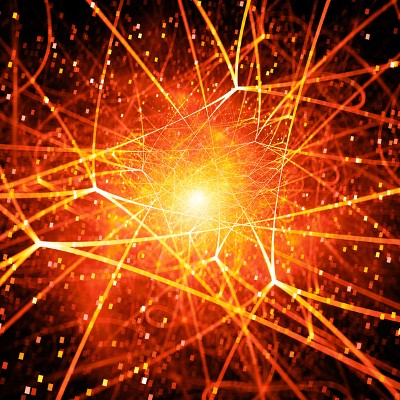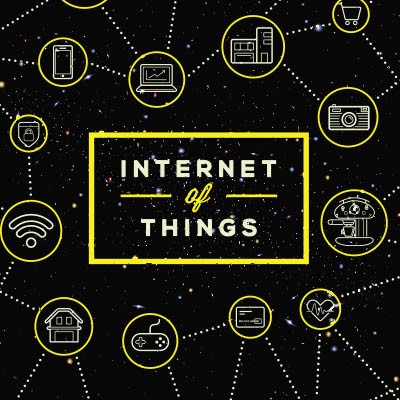There are some facets to IT that are universally accepted as important, such as security. However, there are also others that create some conflicting opinions between management and IT personnel. When surveyed, business leaders and IT management held vastly different opinions as to the importance of various IT tasks. Is there a way to unify these priorities?
Telesys Voice and Data Blog
If there is one thing that you can always count on from your business’ technology, it’s that it will inevitably fail at some point in the future. Therefore, your business should have a plan to keep this from happening at all costs. It’s understandable that you would want to make sure that your needs are properly evaluated both now and in the future. To this end, a technology assessment is incredibly helpful.
How well do you know Microsoft Excel, the premier spreadsheet building software? Depending on your proficiency with it, you may already be familiar with some of the various keyboard shortcuts associated with it. We’ll list off some of the most commonly used keyboard shortcuts, as well as what you can do to become a Microsoft Excel power user.
It’s no industry secret that one of the most important pieces of IT any business should have is a data backup solution. However, this is like saying that every business should have a plant: the type of plant, and (by extension) the type of data backup, matters. You want a data backup that is more like a peace lily or a cactus, hardy and resilient, and less like a basil plant or orchid, high-maintenance and requiring very specific conditions to prosper.
Whenever you download a file from the Internet, the file will, by default, go to an aptly-titled folder in Windows called Downloads. Unless you change the default settings, your files will always be saved here. But what if you want to make it so that your downloads go somewhere else? You can accomplish this pretty easily. We’ll walk you through how to do it for some of the most popular browsers, including Google Chrome, Microsoft Edge, and Mozilla Firefox.
Most people don’t think to try and print something out from their smartphone--particularly because it’s such a new concept. With smartphones quickly becoming just as fast as desktops from just ten years ago, it shouldn’t be such a stretch to suggest printing from them. Thanks to the cloud, you can use your Android smartphone to print something directly from the device.
Everyone has accidentally closed an important web browser tab before they were finished with it. What can you really do about it, though? You might expect that you have to search for the page again, but there’s a much easier way to do it. In your Google Chrome browser on a PC or smartphone, you can reopen closed tabs relatively easily.
Microsoft Word has long since established itself as the primary word processing software in the business world, but even some power users don’t necessarily know about all of the hidden features that exist in it. Here are three of the best Word capabilities that you’ll be sure to use next time you’re in a pinch.
Microsoft Office has many capabilities that aren’t fully utilized by the majority of their users. Mail merges in Word used to be a time consuming, frustrating process. With each new edition of Word, Microsoft has refined the process to make it a lot more user-friendly. Take the following steps to create a professional looking envelope for your business that easily adds a list of contacts from a CSV file, Outlook, and more.
Does your business use Windows 10? If so, there are all sorts of hidden tips and tricks that can help you gain even more value from your workstations that are running Windows 10. Here are a few of these secrets and how they can help your staff save time.
Microsoft Word is more or less synonymous with word processing, but with the right tricks, you can do so much more. For this week’s tip, we’ll go over four neat and useful capabilities that Microsoft Word has.
Special text characters are an integral part of typing. For the most part, however, they are not something that your normal, run-of-the-mill keyboard or laptop keypad is able to access easily. Luckily, for Windows 10 users, there is a shortcut that allows you to access all sorts of special characters.
Phishing attacks have been around for decades, first being recorded in 1995 where scammers would pose as AOL employees and request a user’s billing information through instant messages. Nowadays, email phishing attempts have tricked users into handing over personal information of all kinds. There are many methods of identifying a phishing attempt, but today we’ll focus on one.
It’s no secret that finding a particular program or file on your computer can be a pain, especially when you don’t have the time to hunt it down by clicking through folders. However, there is a much easier way to locate your desired data. All you need to do is use the search option found in the Start menu, which is the subject of this week’s tip.
Throughout human history, cartography served as an exciting and specialized field for knowledgeable scribes. Today, the entire planet has been mapped and apps like Google Maps allow any Joe Schmo with a smartphone to have the world at their fingertips. Consequently, you can effectively be a cartographer of sorts, just by knowing how to best use Google Maps.
What happens when you lock your Windows 10 PC? Unless you’ve changed your lock screen settings, you’re greeted with a dynamic background image that changes every day or so. Sometimes, Windows will show you an image that’s so good that you’ll want to download it so you can look at it more. But how does one go about this? For this week’s tip, we’ll show you how!
Fact: There’s a shortage in the IT skills market. Yet, businesses now have more opportunity than ever to make up for this shortage. A simple solution is to outsource your IT services to a managed service provider. You might find that it’s a great way to save time and revenue on a department that’s becoming increasingly difficult to hire for. Here are three reasons why outsourced IT services can resolve the shortage of IT talent.
Your workstation is equipped with all of your necessary software solutions, but sometimes it can be challenging to find a specific app. If you want to see a list of all applications on your device, Windows 10 makes it easy. The key to doing so lies in the Start menu.
World events have always had a big impact on the banks that one finds on Wall Street, but in many ways, the one that coronavirus (COVID-19) has demonstrated has been unprecedented. As such, it almost provides a case study of the importance that disaster recovery planning has for any business… Wall Street institutions included.
2FA, or two-factor authentication, is a simple and effective means of boosting your cybersecurity. Despite this, a study performed by Duo Labs suggests that 2FA has not been adopted as much as one might expect, or as much as it should be.
Mobile? Grab this Article!
Tag Cloud